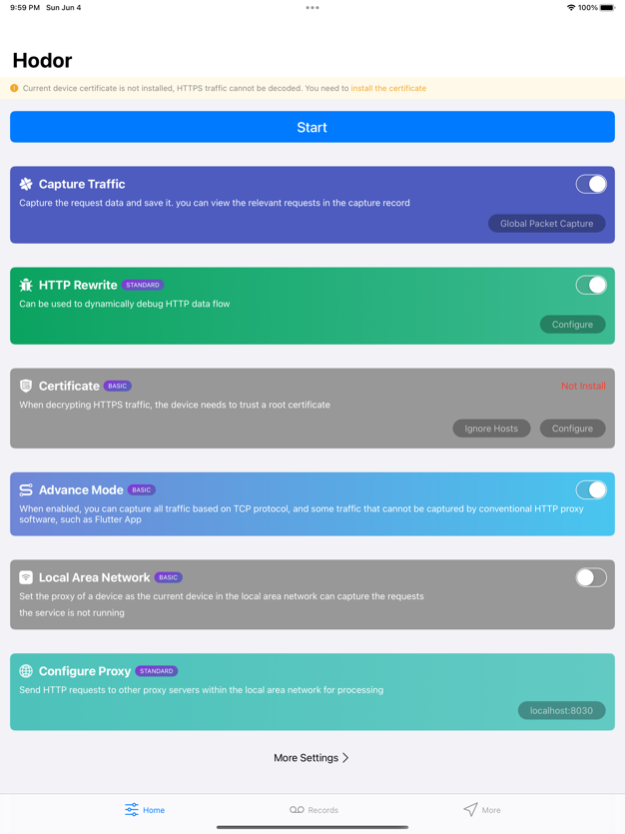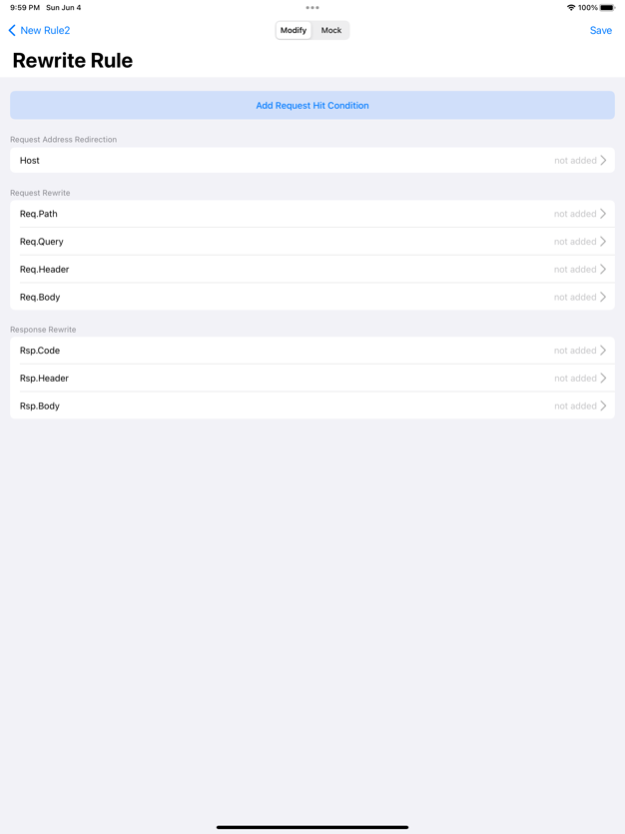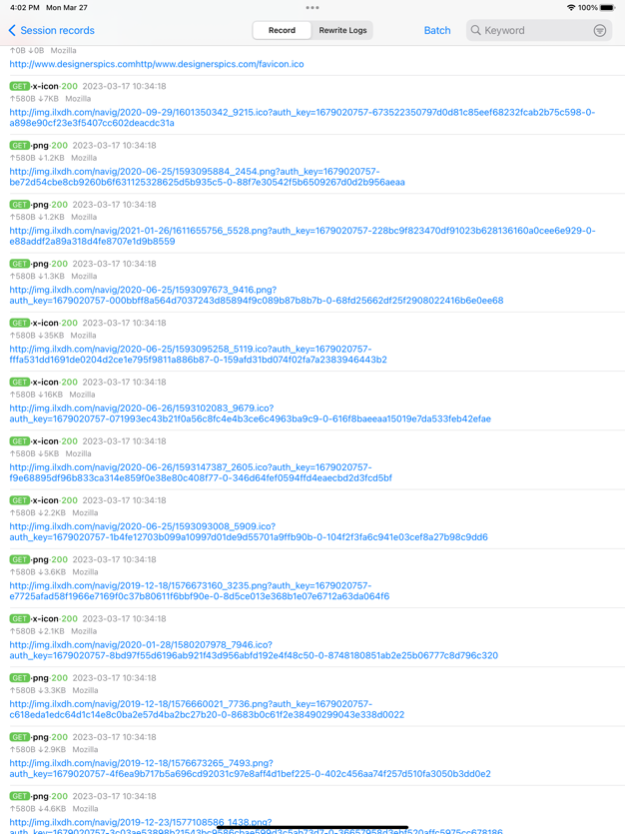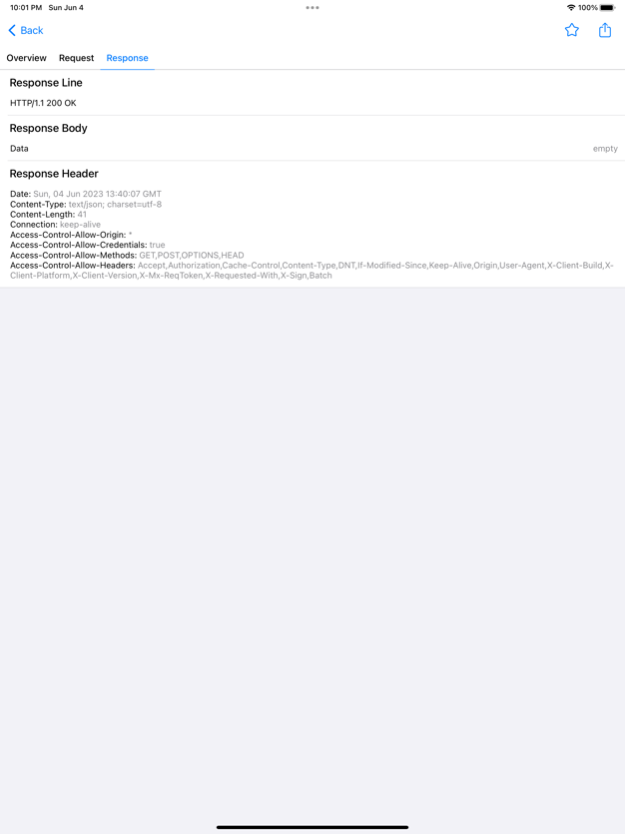Hodor - HTTP(s) Packet Sniffer 2.7.14
Free Version
Publisher Description
Unlike the majority of system-based HTTP proxy capture software, Hodor is a packet capture tool based on the IP layer protocol. Consequently, Hodor is capable of capturing HTTP data traffic that many other capture software cannot, including the data traffic from Flutter apps.
Hodor provides many useful features, including:
- Packet capturing & rewriting with support for HTTP, TCP, and WebSocket data protocols.
- Capturing and rewriting Flutter app traffic.
- Support JavaScript extensions
- HTTPS decryption to view decrypted data.
- Mapping (i.e., replacing) data in HTTP requests and responses.
- HTTP replaying and simulating requests and responses for server debugging without using the client again.
- Formatting preview for Protobuf, Form-Data, JSON, HTML, JavaScript, and CSS.
- Forwarding HTTP requests to other network tools within the local network for data processing (including traffic from Flutter apps).
- Domain filtering to only view requests and responses from specific domains.
- URL Scheme support for controlling the start and stop of packet capturing with commands.
Hodor is an incredibly useful web debugging tool that can help you easily resolve various issues, making your work more efficient and enjoyable. Whether you are a developer or a tester, you can benefit from Hodor. Give it a try now!
Automatic Subscription Service Rules
1. If you subscribe to the automatic renewal service through your Apple ID and do not actively cancel the automatic subscription service during the subscription period, Hodor will automatically deduct the next subscription fee from the balance of the Apple ID account linked to the automatic renewal service 24 hours before the current subscription period expires (subject to the actual Apple billing rules). You should pay attention to the balance and payment status of the account. If the renewal fails due to account issues or insufficient balance, you will bear the risk and/or loss by yourself. For your convenience, Apple will notify you of the upcoming deduction before processing the payment. It is important to note that based on the nature of the automatic renewal service, if you do not explicitly cancel the automatic renewal service during the subscription period, Apple will issue a deduction instruction to the relevant parties based on your permission. Generally, any fees deducted based on this instruction will not be refunded.
2. Hodor Pro Subscription Period: 1 year.
3. Hodor reserves the right to adjust service prices or stop providing automatic renewal services. If you do not agree with the adjusted service price, you can cancel the automatic renewal service according to these rules. If you do not cancel the automatic renewal service, the subsequent fees deducted by Apple will be adjusted to the new service fee.
5. Hodor may stop providing you with automatic renewal services according to operational needs. Your Hodor service period will end on the date of the expiry of the current service cycle.
* Privacy Policy
https://ximlu.github.io/hodor/privacy_en.html
* Terms of Service
https://ximlu.github.io/hodor/terms_en.html
Apr 26, 2024
Version 2.7.14
1. Fix some known bugs.
About Hodor - HTTP(s) Packet Sniffer
Hodor - HTTP(s) Packet Sniffer is a free app for iOS published in the Other list of apps, part of Network & Internet.
The company that develops Hodor - HTTP(s) Packet Sniffer is Chengdu Feng Chui Ye Technology Co., Ltd. The latest version released by its developer is 2.7.14.
To install Hodor - HTTP(s) Packet Sniffer on your iOS device, just click the green Continue To App button above to start the installation process. The app is listed on our website since 2024-04-26 and was downloaded 9 times. We have already checked if the download link is safe, however for your own protection we recommend that you scan the downloaded app with your antivirus. Your antivirus may detect the Hodor - HTTP(s) Packet Sniffer as malware if the download link is broken.
How to install Hodor - HTTP(s) Packet Sniffer on your iOS device:
- Click on the Continue To App button on our website. This will redirect you to the App Store.
- Once the Hodor - HTTP(s) Packet Sniffer is shown in the iTunes listing of your iOS device, you can start its download and installation. Tap on the GET button to the right of the app to start downloading it.
- If you are not logged-in the iOS appstore app, you'll be prompted for your your Apple ID and/or password.
- After Hodor - HTTP(s) Packet Sniffer is downloaded, you'll see an INSTALL button to the right. Tap on it to start the actual installation of the iOS app.
- Once installation is finished you can tap on the OPEN button to start it. Its icon will also be added to your device home screen.